

Unlock All Mod v1.0
This mod removes regional restrictions on the purchase of equipment, and also makes available all tuning from level 1 of the character.
Installation: Contents of archive unlock_all.rar (6 folders), place with replacement in archive initial.pak -> [media] -> classes.
initial.pak is here: path to the game / SnowRunner / en_us / preload / paks / client
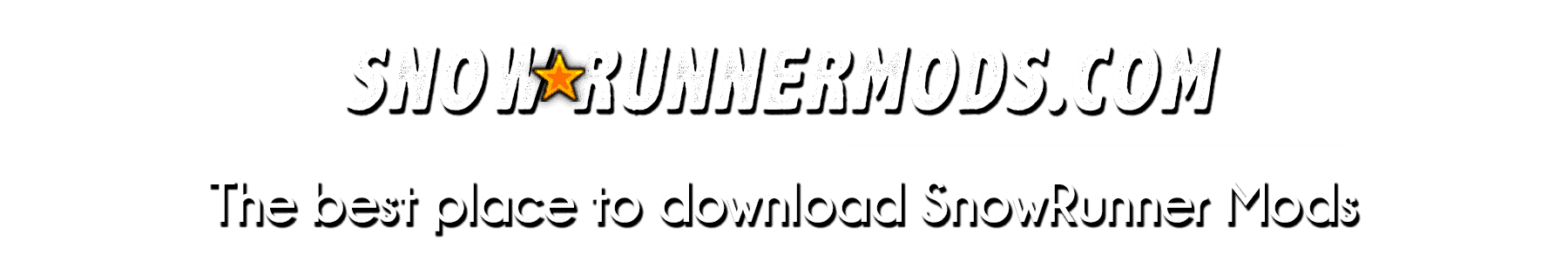





How tf do i copy the 6 folders into the .pak file, it gives me some error with winrar and 7zip
just rename the pak to zip and open it with winrar or 7zip and then put the 6 folder in the media folder
you have to tell theses people to go into file options and show extensions… or they won’t be able to rename shit..
but best way is to just click on the PAK file and then OPEN WITH.. choose WINRAR or 7ZIP same thing.. then drop files in and close.. done..!! and they do work.. mine are working … no problems..
@JonPulaMare
You need to use winrar to open that .pak file and then you will need to add them to the archive, after selecting the files to add make sure you change the compression method to store and you should be all set.
awesome! recompiling the new directory into a pak file broke the game completely, very cool
please provide more detailed instructions on how the contents of the pak file should be archived
this dosent work
It does work… scroll down.. see DIRTYRAT’s directions.. much clearer … if you have done any mods in Mudrunner or spintires… his directions will show ya easy.. if not.. think of the PAK file that he tells you to open and a RAR file.. use RAR to open it.. then just simply drop the six folders into it… done!! …
Hi!
I followed instruction, but all the cars are gone from the game … Something is not good!
Open initial.pak with winrar and put this files into it, for me it works great
I see people having problems installing this so I decided to to post this to try and help. I am using WinRar but other programs should work the same.
1. Navigate to the folder “\SnowRunner\en_us\preload\paks\client” (location will depend on where you installed the game)
2. Find the file “initial.pak” and make a backup of the file (very important so you can restore if you mess this up)
3. Right click the file and choose “open with” and choose WinRar from the list (WinRar will probably not be on the the list so you will probably have to scroll down the list and click “look for another app on your PC” just navigate to WinRar’s install location)
4.The WinRar window will open with the files contents and show 3 folders (media, project and ssl_cache) Double click the “media” folder then doible click the “classes” folder. You should now see a long list of folders.
5. Take the 6 folders from the “Unlock All” mod and drag them into this WinRar window, a window will pop up just click ok.
6. Close the WinRar window.
That’s it, everything should now be unlocked in game. If it didn’t work you can just restore the backup and try again.
Thank you for taking the time to explain.. it was easy once I saw that the PAK files were just basically RAR files just like in Mudrunner and spintires.. just couldn’t find the little dickens .. lol thanks again.. stay safe best to you and yours from me and mine….
Perfect instructions. Worked for me. All unlocked. Thanks so much for this great instructions. Now I just need a money mod to buy it all 🙂 Run That Sh$t!!!!
Hey, Try using Cheat Engine. Its a really easy way to get however much money you want. Just search up a tutorial on any game and it should work for snow runner as well. If you need any help just ask me. You prob won’t see this.
Hi. I want to install the Tesla car. But I really do not know where to put the files of this mod. Can someone explain please?
Its explained in the comment above
1. Navigate to the folder “\SnowRunner\en_us\preload\paks\client” (location will depend on where you installed the game)
2. Find the file “initial.pak” and make a backup of the file (very important so you can restore if you mess this up)
3. Right-click the file and choose “open with” and choose WinRar from the list (WinRar will probably not be on the list so you will probably have to scroll down the list and click “look for another app on your PC” just navigate to WinRar’s install location)
4.The WinRar window will open with the files contents and show 3 folders (media, project, and ssl_cache) Double click the “media” folder then double click the “classes” folder. You should now see a long list of folders.
5.Take the 6 folders from the “Unlock All” mod and drag them into this WinRar window, a window will pop up just click ok.
6. Close the WinRar window.
CONGRATULATIONS!
Perfect explanation, fast, practical and direct.
Thank you very much.
I’ve tried opening it with WinRar and it doesnt work…. says the file is either damaged or unknown format…
Seems easier to go to documents/mygames/snowrunner/base/storage after you’ve made a new game and drove around for a second. Right click and edit CompleteSave.dat with notepad++ and search for with CTRL-F for rank, and change it to 25 or 30. Boom.. All unlocked. Doesn’t remove the region lock, but you can just go to Russia as soon as you log in and buy.
It works!
Everytime i try to move anything into the initial.pak even if i rename it to .zip using 7zip or windows zip it says file not found or no read permission and i can’t install or move anything into the .paks.
Is the folder the game in write-protected?
Can you update this mod? it doesnt seem to work anymore, I’m doing everything correctly, but the game still crashes on launch, maybe the latest update broke this mod?
ok ive looked hours for the file to put mods in got the game off the epic games page searched my computer for the location doesnt come up with anything at all am i missing something?
“file not found or no read permission”
I’ve only tried this on cracked versions with and without the CODEX 4.7 update.
It just causes the game to crash.
The true/false in the XMLs have just been changed and your better off going down Knagar route of editing the “completesave” data. That way you can change you money amount, experience and rank as well.
Even adding each folder one by one doesn’t work either, save you own time and just wack your money up and play the game.
Yeah, i tried everything on cracked and just won’t work. As soon i unzip file and then zip it again game error pops up. There is complete initial.pak mod here (unlock all) which works on cracked, but that mod also reduces prices of vehicles to $5, which i don’t like. I tried that file to edit and still wont work. whichever vehicle i edit it won’t show in the game.
the mod is no longer up to date, the game crashes and all the vehicles disappear if you install it
This mod work smooth, all cars unlocked with all upgrades.
BUT VERY IMPORTANT!!!!
You can never Join a Coop game again, and you can’t create a coop game again.
it works with WinRAR, but doesnt work with 7zip
Thanks for mod, all works. Use DirtyRat instruction and will be ok.