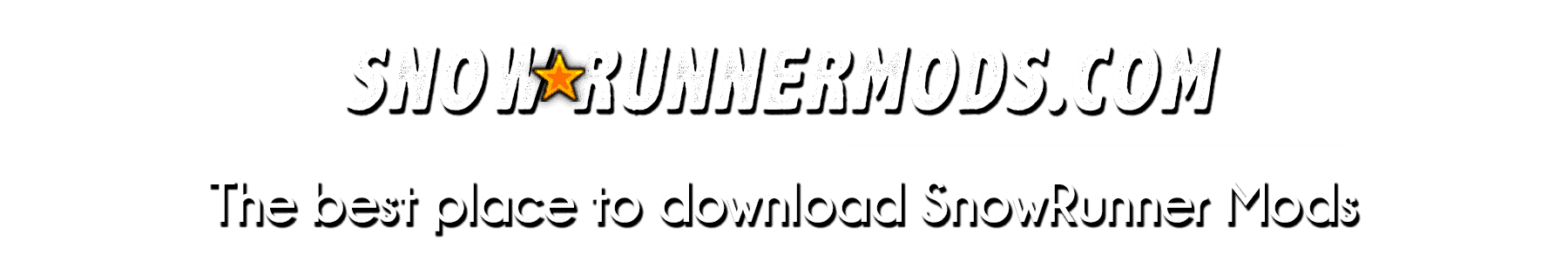Addon re-colour 1.4.0
Contains texture files for the following:
– Black truck rims.
– Grey RU mini crane
– Grey sideboard tray
Textures must be manually installed.
1. Using WinRar, open the shared_textures.pak, at the following directory:
C:SnowRunneren_uspreloadpaksclient
2. Drag the contents re-textures.zip (this mod), into the shared_textures.pak and click OK to add the files.
3. Wait for WinRar to re-pack the directory, then close WinRar.
Note: Re-packing the shared_textures.pak can take several minutes, and looks like it’s doing nothing. Just be patient and let WinRar do its thing. Remember to back up any files you modify. If all else fails, you can restore your game using the ‘verify’ function within the Epic games launcher.