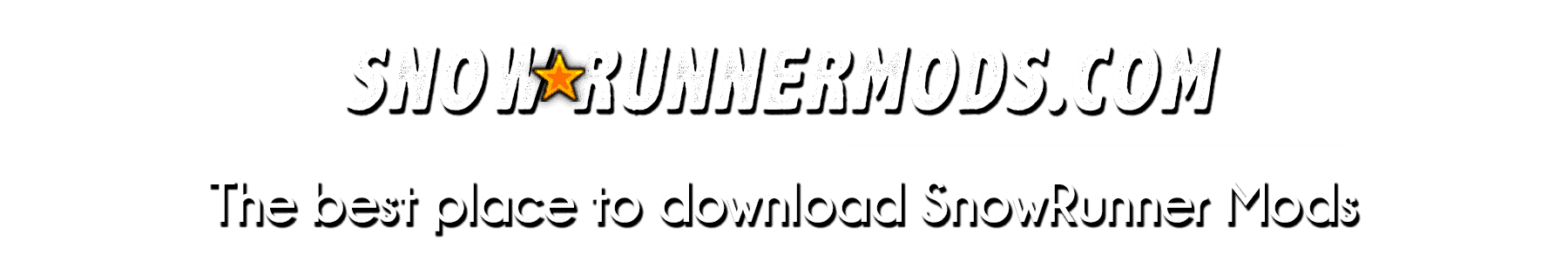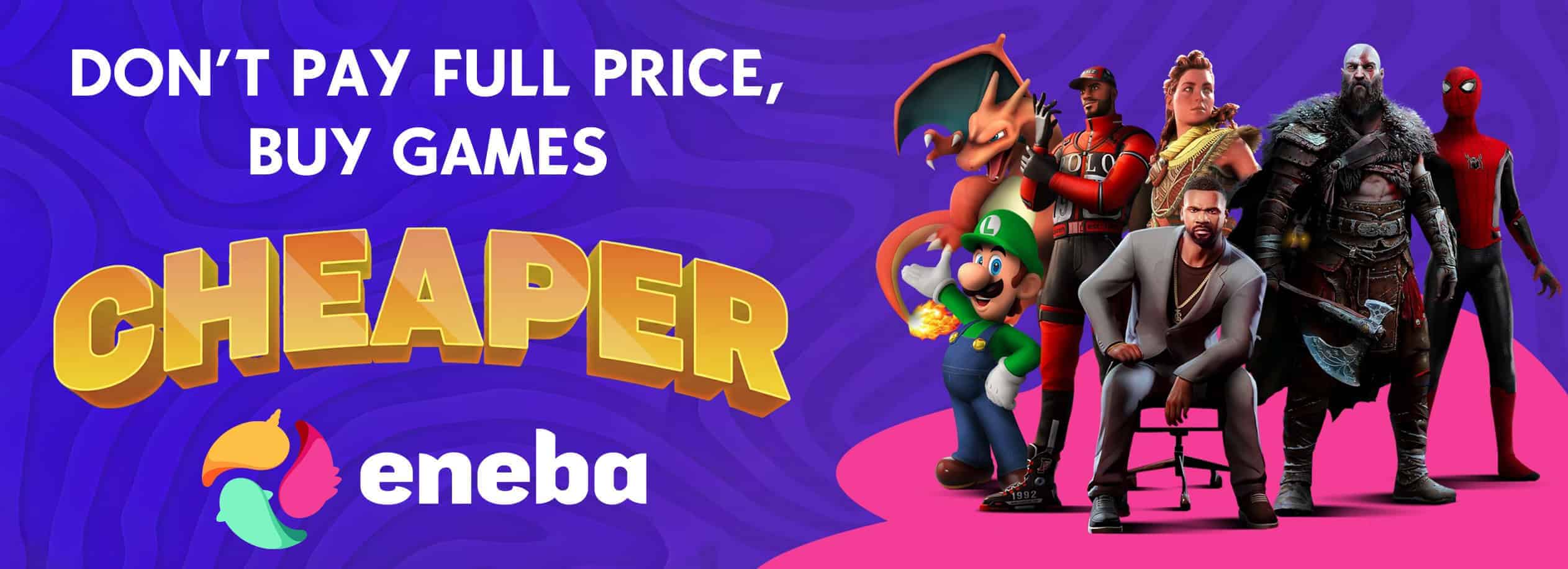Azov 73210 Raised with US Cranes 2.0.0
Despite being a powerful chassis, it was clearly designed as a dedicated crane vehicle, with a low cab to keep it from becoming too high for overpasses and such. The downside of this, however, is that the roads in Snowrunner aren’t what you might call ‘ordinary’. As a result, it tends to nose-dive into most dips and elevations, even on reasonably shallow road sections.
Additionally, the preview icon of the Azov 73210 shows it with the US red crane, whilst it cannot equip it by default.
With this small mod, both of those things are rectified, with the suspension raised and the cranes changed from the RU to the US versions.
Installation methods
– Automatic: – This method doesn’t work in COOP as of now.
Subscribe & enable in-game via the mod section
– Manual: – This method works in COOP
Click on and download the ‘manual’ zip
Back up the initial.pak file in C:\SnowRunneren_uspreloadpaksclient
Replace the file with the included initial.pak
– Manual (In case you have another custom mod you wish to preserve): – This method works in COOP
Click on and download the ‘manual’ zip
Back up the initial.pak file in C:\SnowRunneren_uspreloadpaksclient
Open your custom initial.pak with winrar
Add the ‘classes’ folder from the ‘manual’ zip to the [media]-folder
In regards to COOP
If you have the mod installed via the manual method, you can use it in COOP, and friends can enter into it and use it. HOWEVER: unless they have the mod installed as well, they won’t have the same experience. The addons work just fine, but it appears the drive logic and all that is client-side, so it uses your own files. As a result, with this mod, other people will be able to use your vehicle, but they’ll not enjoy the raised suspension, and will see it slightly above the ground when you’re driving it. Because of how small an increase it is, it’s not directly noticeable, but it is there.
In other words: you can use it in COOP, but for the optimal experience, everybody who wants to drive it has to have it installed.
v2.0.0
Added custom Heavy US crane: stronger in lifting, more mass for counterbalance
Added custom Minicrane US: stronger in lifting, more mass for counterbalance. Not a match for the heavy crane, but useful for lifting scouts up onto the bed
Added Off-road suspension (0.4 front, 0.25 rear)
Added Crane suspension (0.3 front, 0.2 rear, higher stiffness for use with Heavy US crane)
Added custom store and garage vehicle images
Known issues:
Due to the raised suspension, the flatbed semi occasionally seems to snag on the truck, causing it to be slightly stuck until it gets forced out of it. Doesn’t take much, and the vehicle generally has no problems driving off whilst it’s happening.
Partial fix: v1.1 has a slightly lowered rear suspension, levelling out the truck unloaded. It’s still present, but it should be reduced.
Another thing you can try is removing the rear fenders. It looks like it might have its own collision that slightly hinders the semi-trailers, but I need to do some more playtesting to see if it matters.