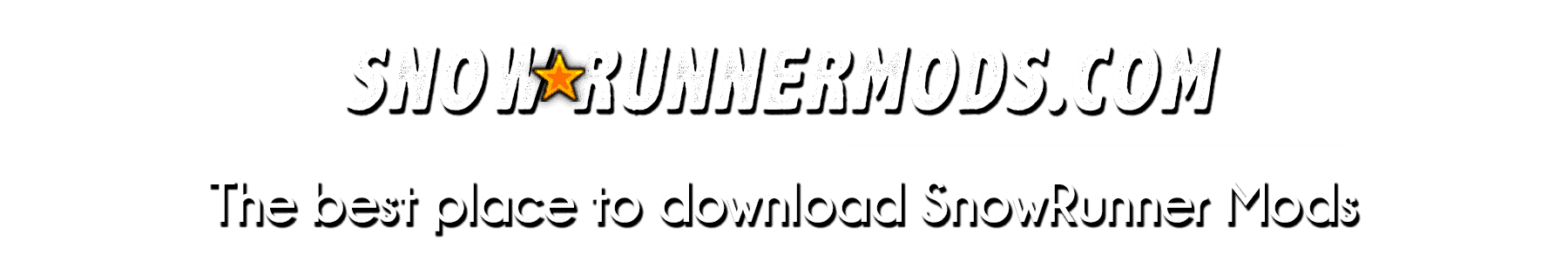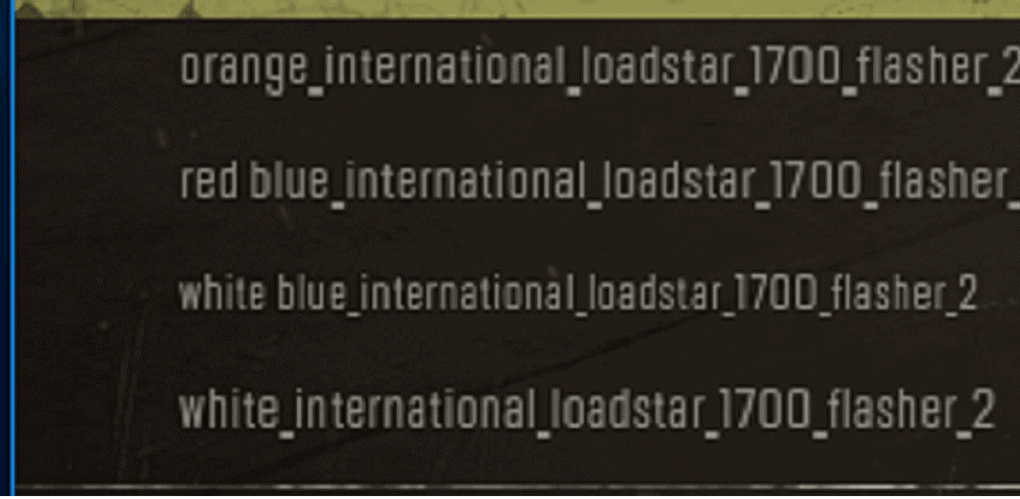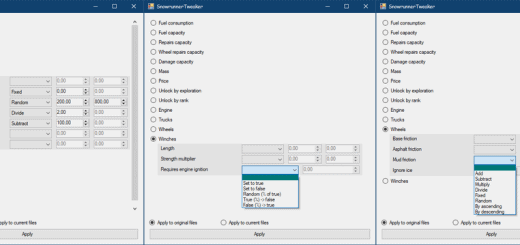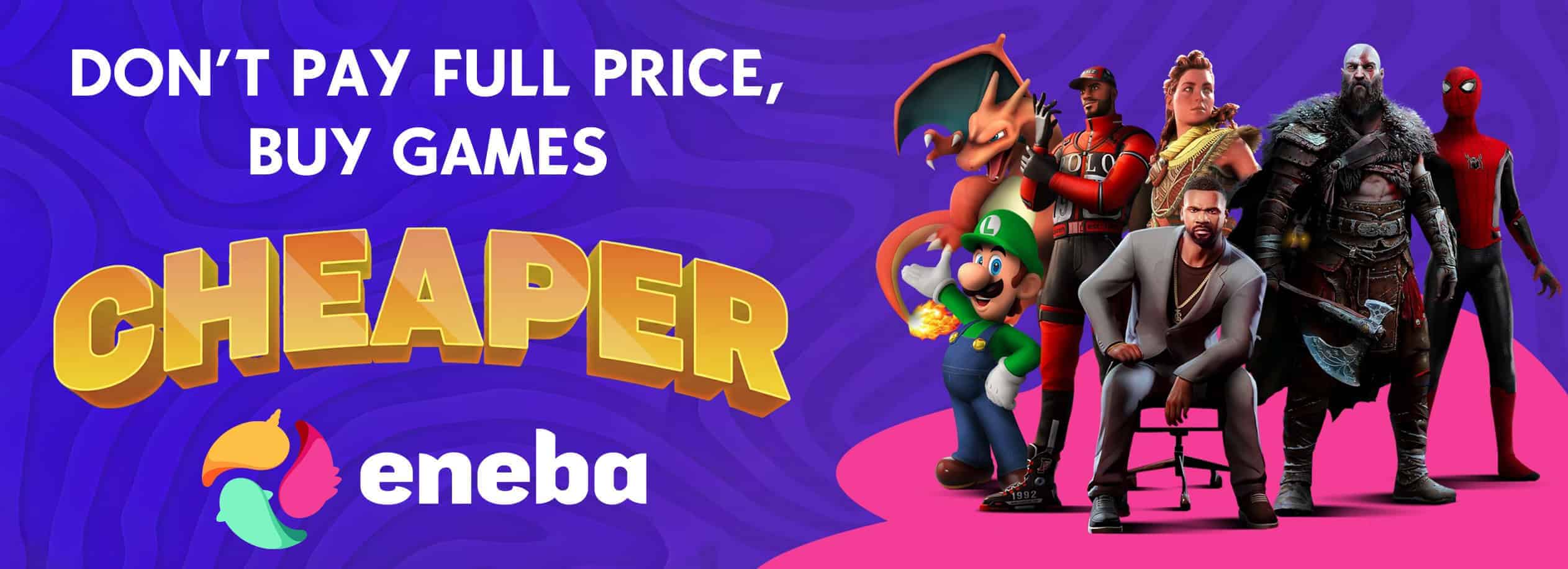Color flasher bar manual install
white
white blue
red blue
orange
and 2nd option if you want to add 2nd flasher bar in a different location
on any truck your trying to mod and want to add color flasher bar
files inside color light bar folder, go in your
mods(example_truck)classestrucks(example_truck)_tuning
open, flasher bar colors Sockets.txt copy to your Socket addon list in your (example_truck).xml
edit Offset to put were your want the flasher bar to be at
and can work on mods you upload, its already on my cargo cabin 4×4 mod