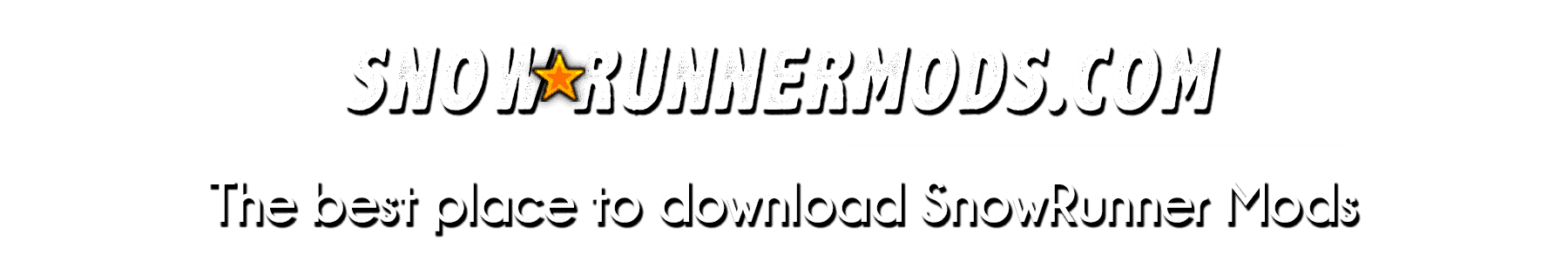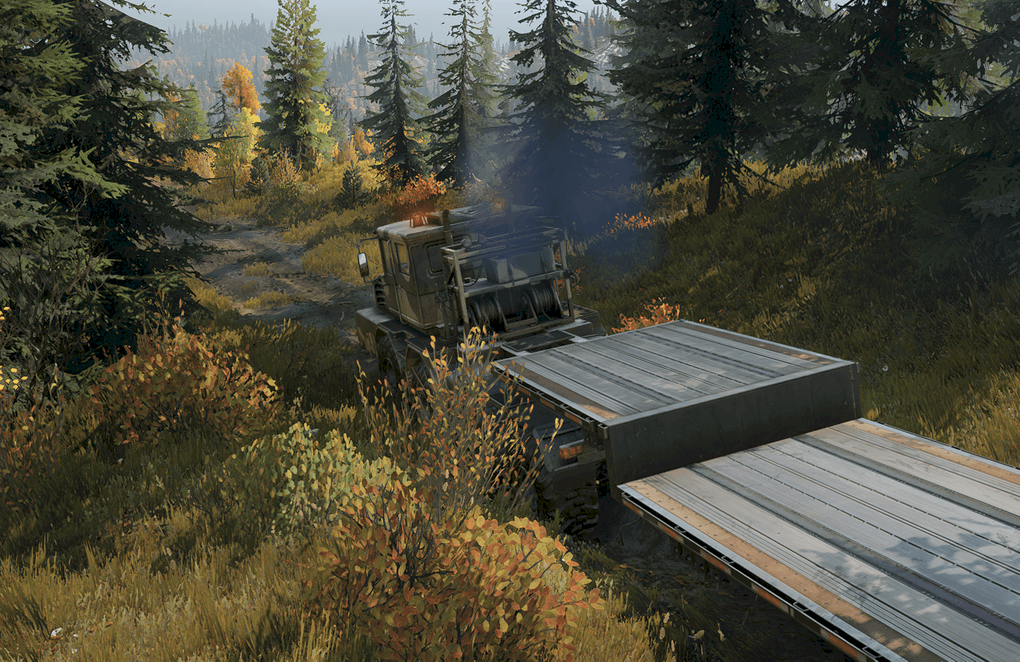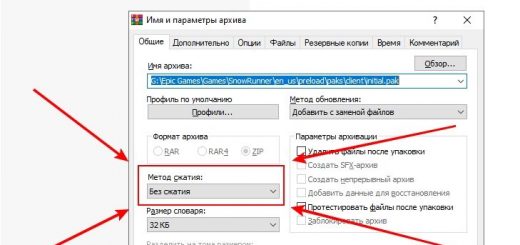Kolob Overhaul 2.1.3
Add Low Saddles or Fuel Tanks to both of your Kolobs!
All engine variants have been improved. (Note, this also affects the Azov 42-20 Antarctic: The engine, however, has fairly good values for it too)
Suspension for both Kolobs has been slightly tweaked/improved.
Both Manual and Subscription Install are supported.
How to manually install: (Keeping a backup of initial.pak or any original XML files is recommended)
1) Download and unzip the files.
2) Navigate to your game directory: Snowrunner/en_us/preload/paks/client.pak (Open Client.Pak using Winrar — You can rename to .zip/.rar and change it back to .pak after)
3) Navigate to [Media]/Classes/Trucks/)
4) Drop both XML files into the Trucks folder by drag and dropping or using the Winrar “Add” button. Use compression method Store.