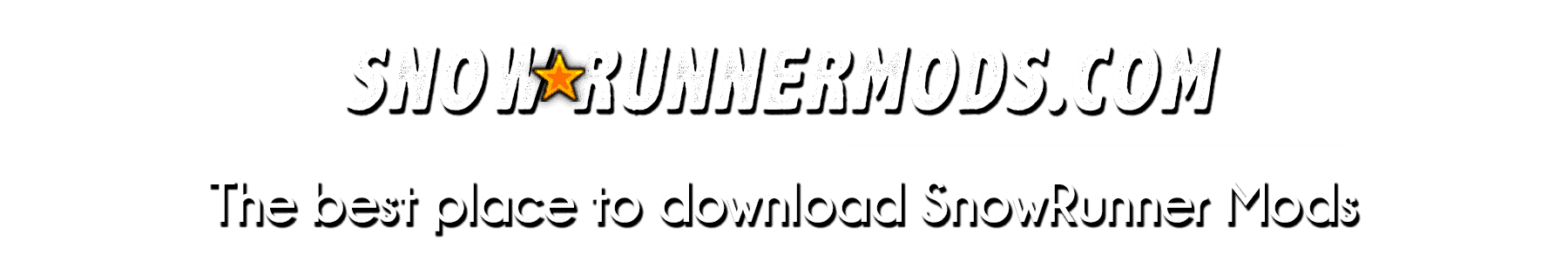No Collision Camera v20.09.07
MANUAL INSTALLATION ONLY!
This mod allows the game camera to pass through objects.
After installing the mod, when driving on bridges or near buildings, the camera will not jump in different directions.
Changes affected 950 game objects.
Installation Order:
1. Download this mod.
2. Go to the folder with the installed game ..SnowRunneren_uspreloadpaksclient
3. Close the game and save the original “initial.pak” file!
4. Open the “initial.pak” file through the WinRAR archiver.
5. Copy the contents of the mod archive (folder [media]) to the “initial.pak” archive with the replacement.
P.S. Camera collision removed only for stationary objects located on the map. Camera collision with equipment remains by default.