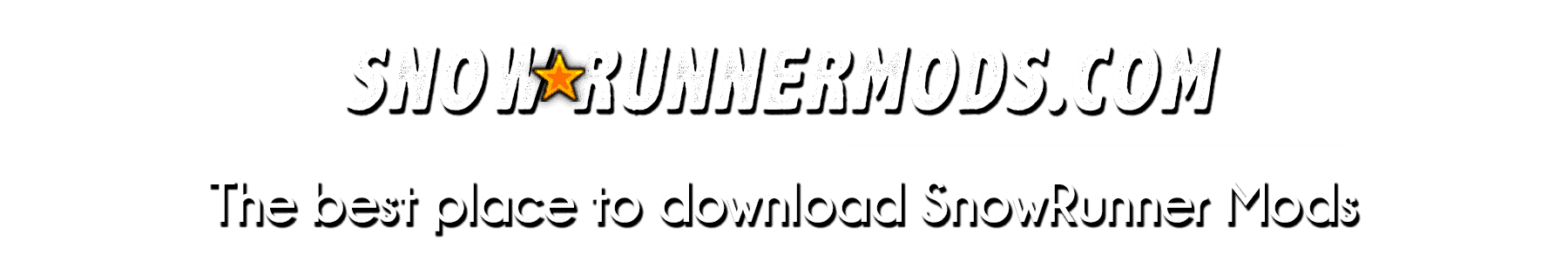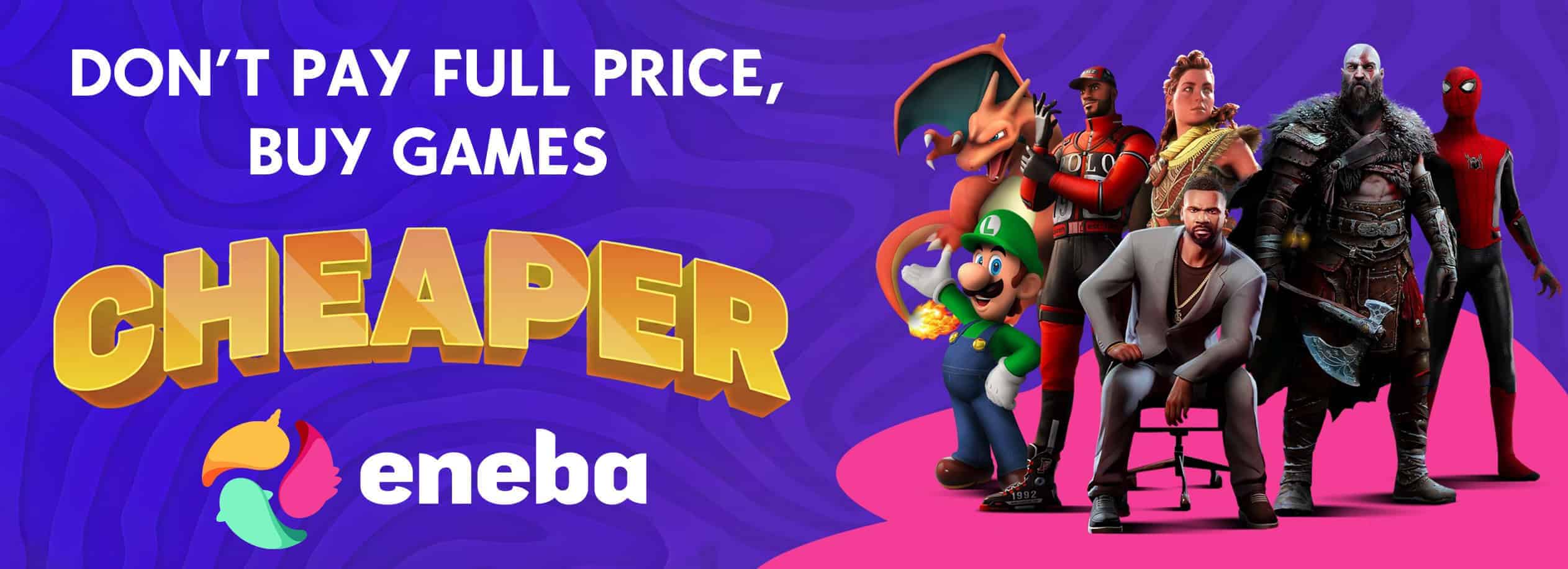Pacific p16 AWD switchable with addons Patch 6 1.0.2
Step 1: browse to C:Program FilesEpic GamesSnowRunneren_uspreloadpaksclient (Default game location)
Step 2: Open init.pak with WinRar (if Winrar cannot open a .pak file, right click on the .pak file and go to properties > Opens With and choos “WinRar”)
Step 3: In WinRar, browse to MediaClassesTrucks
Step 4: Extract the downloaded file to your downloads folder
Step 5: Open a new Windows Explorer window and browse to the downloaded file and drag it into winrar
Step 6: Choose under compression method: “Store” and press “OK”.
Step 7: Close Winrar and start the game!
if its not working just let me know in the comments and ill jump on it right away if theres some more addons you would like me to add just comment and ill try and fit them
the crane legs will clip inside the wheels but they are none collision the wheel base is to large to fit between all legs but they do reach the ground