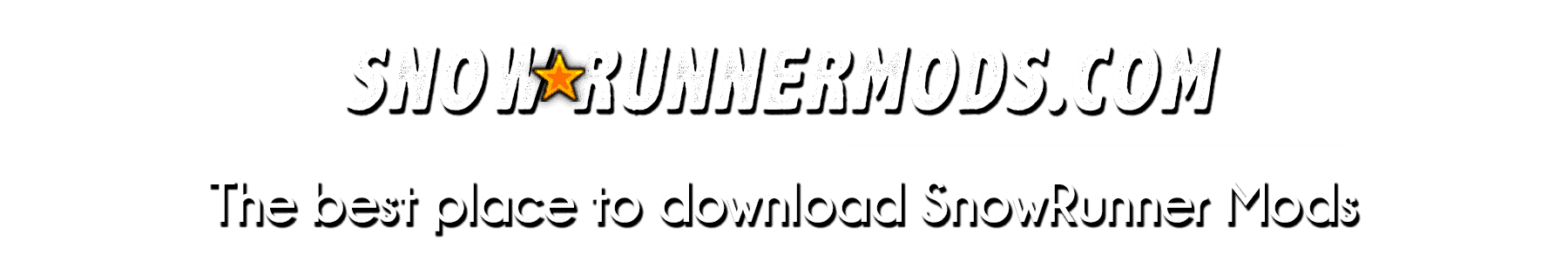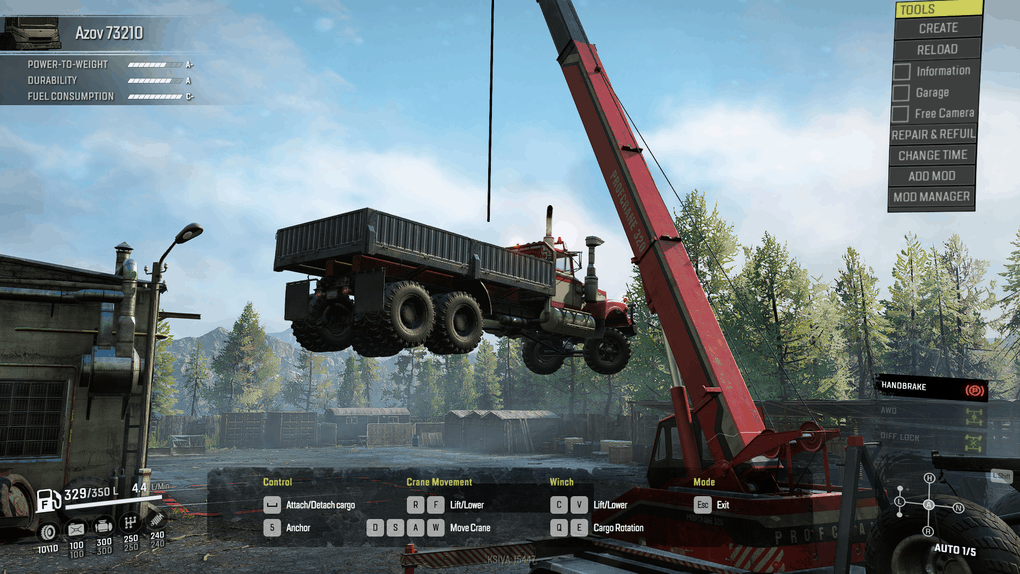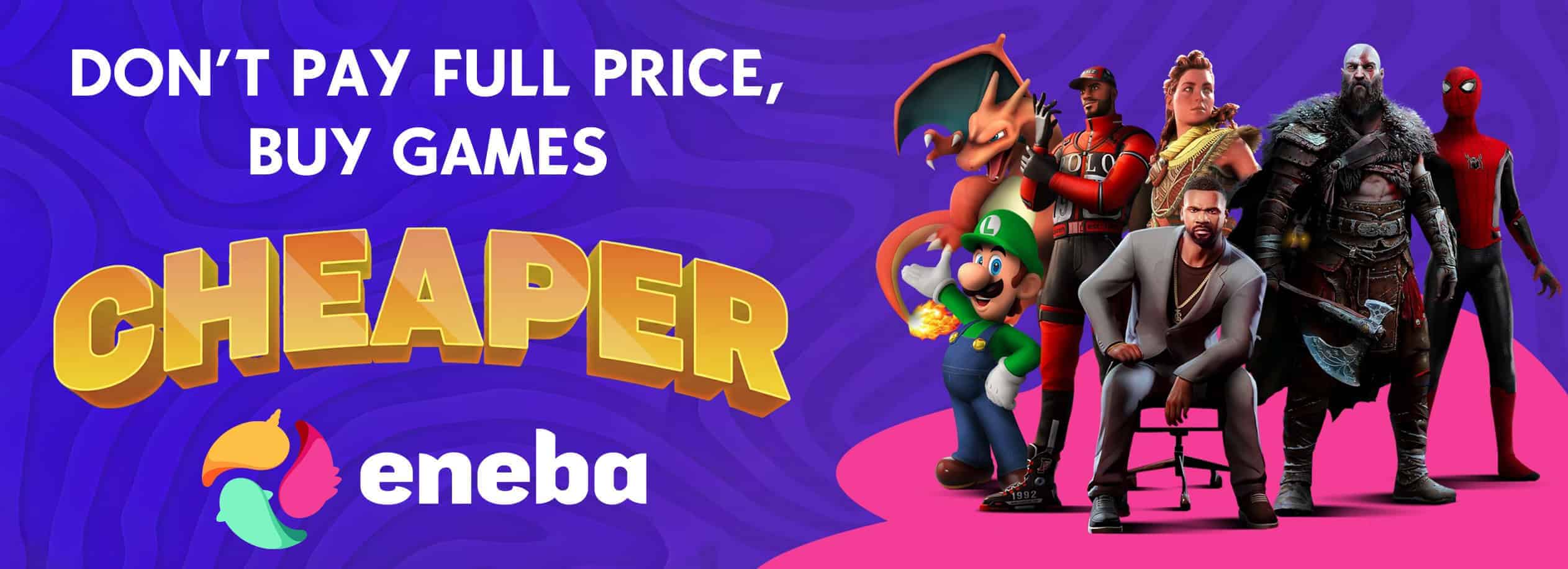Pseudo-Sling loader 1.2.4
Due to the basic limitations of the winching system in Snowrunner, you can only attach to one point at a time. Generally, this means you cannot lift vehicles straight up, and putting vehicles on other vehicles or trailers ranges from ‘mildly annoying’ to ‘I’ll just drag the bloody thing’.
In real life, you have various tools and aids to lift vehicles with a crane or helicopter, with sling loading being a relatively simple and versatile variation. This mod aims to simulate sling loading, but because it’s not actually sling loading, it has certain obvious issues you should keep in mind when using this:
crane winch point is hovering above most trucks – this was done intentionally to improve balance whilst lifting
visually the winch terminates as soon as it reaches the attachment point – this is the same for all points, it just isn’t obvious when the point is properly attached to a vehicle
load balancing on the fly is effectively impossible – I calibrated the trucks’ points to be in the middle, but different attachments, or lack thereof, shift the centre of gravity
trucks are heavy – a stronger crane mod is recommended if you wish to lift the medium and large trucks fully off of the ground
Installation methods
1: back up your initial.pak to a different folder
2: either use the default+slingloader files or the manual entries method, depending on what’s easiest for you
Default xmls+slingloader crane points
1: open up the initial.pak with winrar
2: copy the [media] folder from the mod zip into the initial.pak (this will overwrite the truck xml’s in classestrucks)
3: close winrar – ready to play
Manual entries (ctrl+F to find specific entries)
1: open your modded truck xml’s
2: insert the code lines from Pseudo_slingloader-manual.xml into their corresponding truck xml’s. Ctrl+F CraneSocket and place the new lines together with the other entries.
3: open your inital.pak and add the modified files
4: close winrar – ready to play
If you have mods you want to use alongside this one:
1: open the default+slingloader folder and delete the truck xml’s you have another mod for
2: follow ‘Manual entries’ to update your modded vehicles with the sling loader point
– 2b: if you use mods like Realistic Steering, update one set of xml’s with the values from the other mod(s).
3: add the modified files to your initial.pak
Changelog
v1.2.4 (U7 – Phase 1.2)
Added Tuz 108 Warthog slingloader point
Added Tuz 108 Warthog Default+slingloader xml
Removed scout Default+slingloader files, excluding Tuz 420 Tatarin, as they have the point by default now
The Pseudo_slingloader-manual.xml will still include the scout slingloader points by LactobasilusOG for ease of future use.
Notes
Yes, I’m aware it’s a semi-unrealistic bandaid fix. Until the devs implement something like multi-point winching or lifting attachments, there isn’t much freedom in this regard.
If you feel the need for it, you could always add multiple winch points in a row, which would allow you to somewhat balance vehicles, by selecting a different lifting point. I didn’t include this, as it wouldn’t take much to become quite cluttered. Coordinates for positions go via (X forwards/-backwards; Y up/-down; Z left/-right).
To-do: adding winch points to trailers
Chevvy scout ck1500 is listed under TRUCKS in v1.0.0, oversight on my part. To be updated in next version.