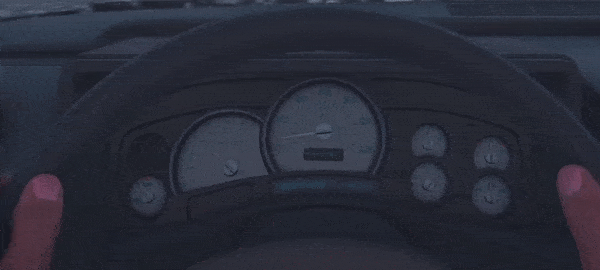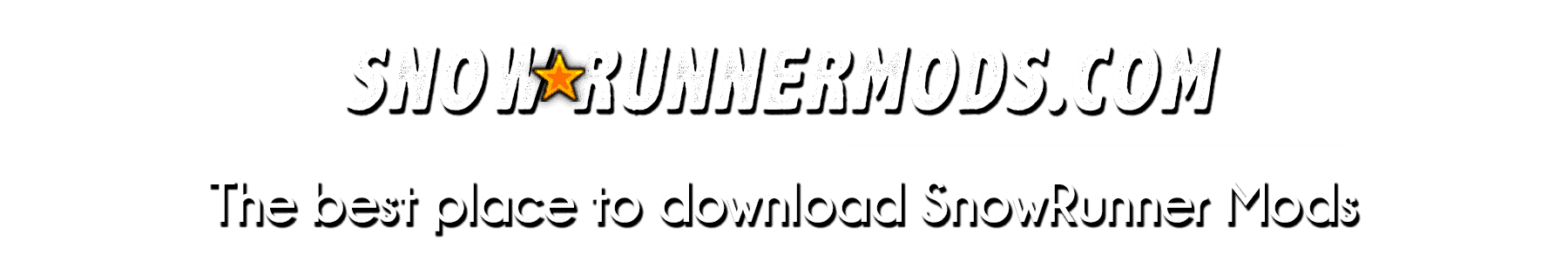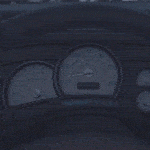



SnowRunner: Community Update #2
Hello SnowRunners,
It’s time for another Community Update! This month, we’re thrilled to launch our series of vehicle presentations.
First in line is the Freightliner M916A1!

This ex-military U.S. truck is a beast offroad, able to face some truly rugged environments thanks to the Stock All-Wheel-Drive. It’s even featured in the game’s key art!
Every week, we will present another vehicle that you’ll find in SnowRunner on launch. Each vehicle has a range of stats that will affect gameplay, but for the time being, we’ve limited ourselves to presenting those that are least likely to change.
As in the image above, the stats we will present are:
- Model
- Length
- Width
- Fuel Capacity
- Stock All-Wheel-Drive
- Differential Lock
- Role
Last week, we shared the interior view of one of our Russian Trucks. In SnowRunner, we want to go beyond MudRunner and feature fully modeled interiors, complete with functioning Speedometer, RPM, and simulated Temp. As a true simulation experience, we want you to be immersed in your surroundings and a fully modeled interior is integral to that experience.

This month, the team has been working on the profile screen, among other things. This screen allows you to track your progress in a single screen. Money earned, missions finished, exploration progress, upgrades and vehicles unlocked, etc. As you conquer and explore the wilds, your driver badge and rank will change to reflect your skills and experience.
Besides this, the team is hard at work on a range of other features. We look forward to sharing more news and vehicles with you in the coming weeks! Of course, the closer we get to launch, the more specific we can get with all the information we share!
If you haven’t done so already, we encourage you to join our Discord to hang out with other drivers, players, and the team. Share your MudRunner mods, screenshots, and stories while you wait for SnowRunner! https://discord.gg/RK3u9eQ