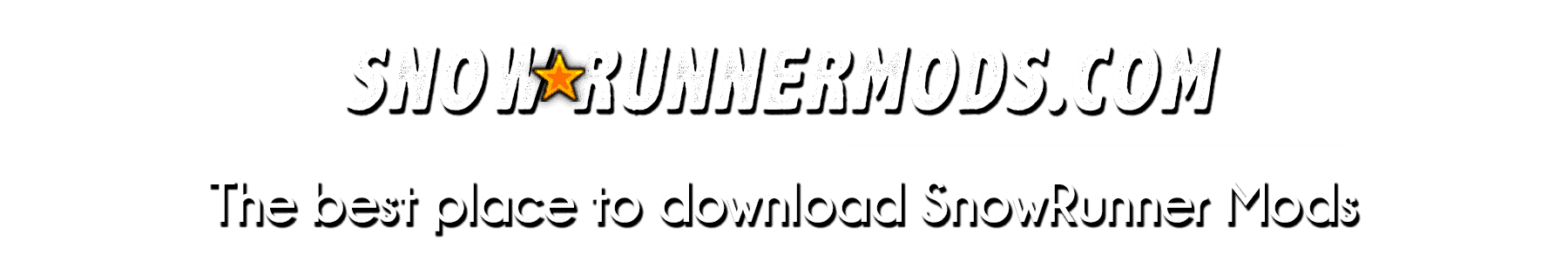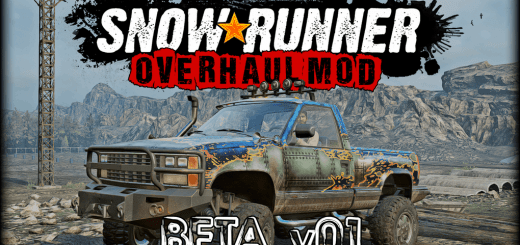Untitled Goose Honk 1.1.0
To install you will need WinRAR:
Download the zip associated to the truck you want to goose
Unzip _honk.zip somewhere
Go to SnowRunner file location (Normally C:Program FilesEpic GamesSnowRunner)
Go into en_uspreloadpaksclient
Take a backup of shared_sound.pak
Open shared_sound.pak with WinRARand go to [sound]trucks Drag the unzipped file into the WinRAR package and click on OK to the prompt
Wait a short time
Start the game and get honking
Current list of goosed trucks:
Khan 39 Marshall
Fleetster F2070A
More to come
(if people are interested, I will update for further vehicles, please comment on trucks you would like this for. I can also upload the full shared_sound.pak but due to the size of this file I will probably need to host it somewhere.)